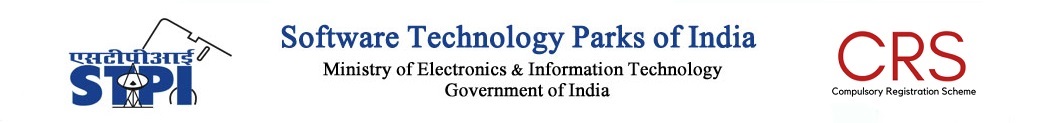
Note*: Please Prefer Mozilla Firefox, Chrome and more to open this portal.
HOW TO REGISTER R-NUMBERS
A. Instructions to be followed by the Manufacturer/AIR/Brand:
The Manufacturer/AIR/Brand are required to register all their R-Numbers. Please register the R-Numbers, which were “Previously Provided to STPI” as part of the deposit collection drive/replenishment post surveillance.
Please note that the deposit paid by you would have either been paid as per the adhoc cost of the product decided by MeitY or the MRP of the product. You are requested to choose the relevant option while registering the R-Numbers on the portal that was chosen at the time of payment of deposit.
The portal will help the manufacturer in understanding various aspects of surveillance and related activities along with an interface where the Manufacturer/AIR/Brand will be able to view the status of surveillance, deposit paid, amount to be replenished after surveillance, due amount and other key aspects.
The amount already deposited with STPI as part of deposit collection drive will be visible on the dashboard and no payment needs to be done for the R-Number(s) that can be viewed on the dashboard. Upon successful registration of all relevant R-Number(s), a confirmation message will be sent by STPI and new registrations (if any) will be allowed. After the last date of registration, the PMU will verify the registered data and Manufacturer/AIR/Brand will be able to check the deposit details in deposit amount tabs the dashboard.
The steps to be followed for registering R-Number(s) are as under:
Step: 1 Manufacturer/Brand/AIR will login with the provided user id and password on www.crsbis.stpi.in.
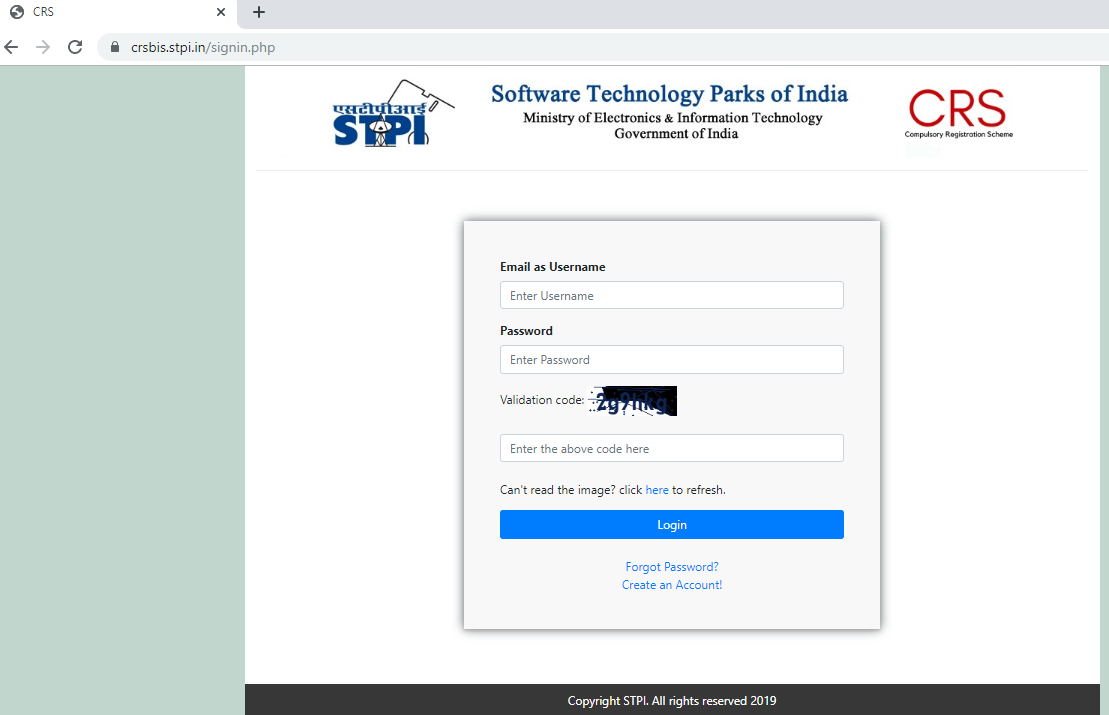
Step: 2 After login, Manufacturer/brand/AIR is required to reset the password and login again.
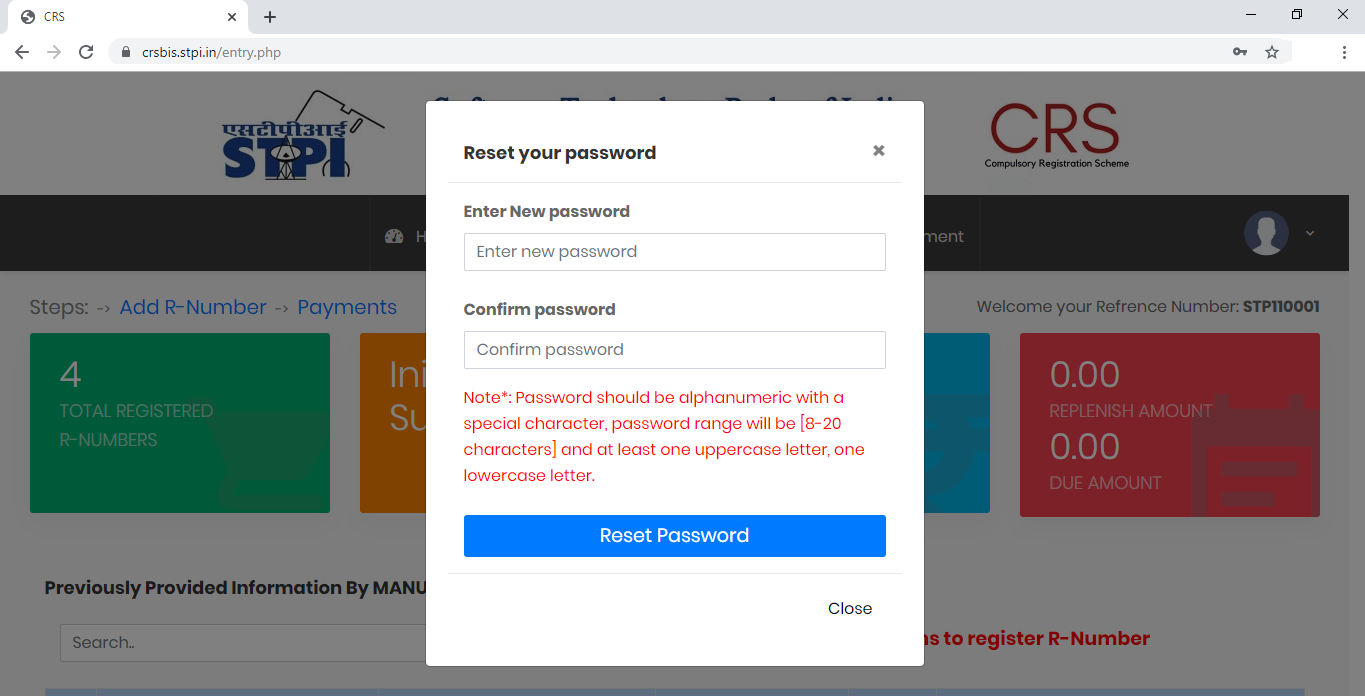
Step: 3 Click on the “R-Number” which are provided in given table “Previously Provided Information by Manufacturer/AIR/Brand” to register the R-Number(s).
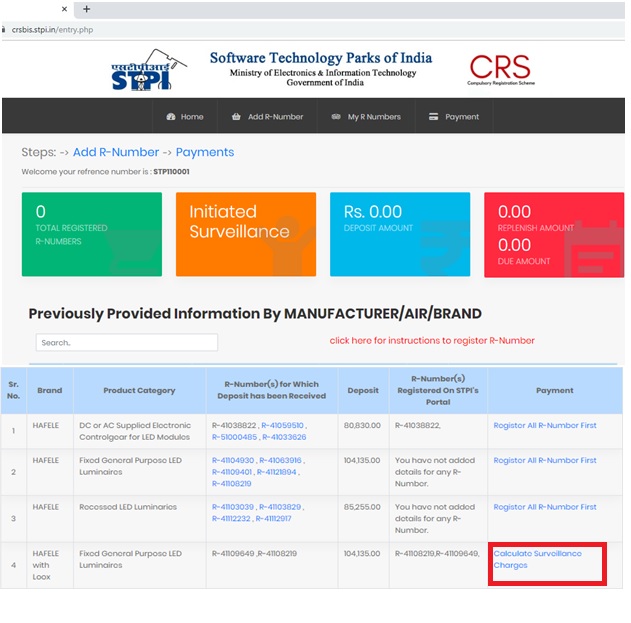
- Choose the “Main Product Category” from the list (provided the product category is available in BIS)
Please read the following instructions before selecting main product category. (https://crsbis.stpi.in/instructions/Instruction_for_selecting_the_Main_Product_Category.pdf) - Fill details (Name, E-Mail Id, Contact Number and Address) of manufacturer, brand and AIR.
- Fill the model details (model name, model market name, type of model, availability channels of model, location of model and MRP of model) of that R-Number.
- Upload the declaration for Made to Order model(s) and EOL model(s) (as applicable).
- Save and submit the details.
Step: 4 After registration of all the R-Numbers, the Manufacturer/Brand/AIR is required to calculate the surveillance charges on payment page.
Step: 5 Go to “Payment column” and click on the Calculate surveillance charges against your brand and product category to calculate the amount.
Step: 6 On the calculation page select the required fields and appropriate product category for the Lab test charges.
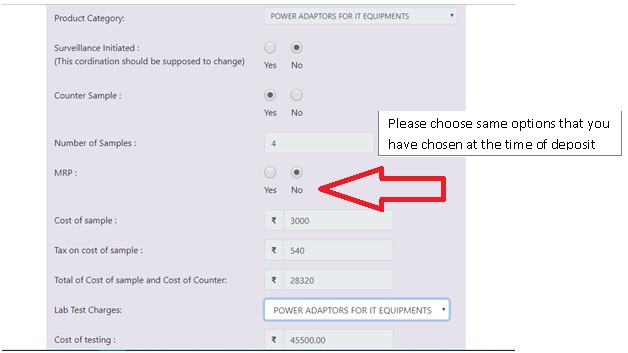
Note: You are requested to choose the relevant option while registering the R-Numbers on the portal that was chosen at the time of payment of deposit.
Step: 7 Click on “submit” button.
B. EOL/Cancellation Process
If any R-Number has models which have reached their End of Life or Manufacturer/AIR/Brand wants to opt for cancellation of BIS registration, he/she has to apply in BIS for exclusion of models or cancellation of R-Number and submit the receipt of the same for exemption from surveillance. The Manufacturer/AIR/Brand shall also be required to submit an undertaking for EoL of all the model(s). Further, Manufacturer/AIR/Brand would be required to submit the scanned copy of BIS approval letter for EoL of model(s) and Cancellation of R-Number(s)
C. Refund Process
In the event of expiry/cancellation/ withdrawal/lapse of all registration no. for a particular product of a given manufacturer, the manufacturer/local representative may raise a refund request for claiming the outstanding balance deposits (interest free), if any, and STPI shall refund the same subject to verification of the said request within 30 days time period under intimation to MeitY (Please refer Annexure-I).
Contact:
Project Management Unit-CRS
Software Technology Parks of India-HQ
1st Floor, Plate B, Office Block-1,
East Kidwai Nagar, New Delhi-110023
E-mail ID: pmu.crs@stpi.in
Contact No. : +911124628081, +911124346678
Note: For any query, please contact at pmu.crs@stpi.in and quote your Reference Number in the e-mail subject.